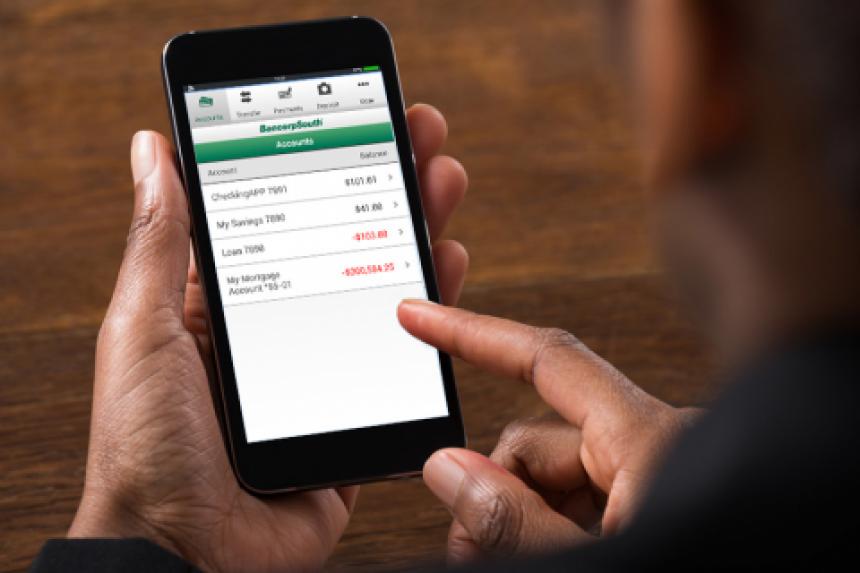
With Mobile Banking from BancorpSouth, you can conduct your financial business on your schedule, day or night, right from your mobile device. Simply download the BancorpSouth MyBXS App at no charge to your mobile device* or access your Online Banking account through the web by visiting bancorpsouth.com to start making your life easier. Let’s take a look at some common questions our customers have asked about mobile banking:
Q: What is required to use the MyBXS mobile app?
A: You just need to be enrolled in our Online Banking program and use the same username and password for your iPhone or Android mobile device. If you have not downloaded the MyBXS mobile app, you can do so 24/7 by visiting the BancorpSouth website.
Q: Is Mobile Banking secure?
A: YES! Mobile Banking is protected with layered security technology, making it secure. No identifiable personal information, such as your account number, will be sent or stored on your mobile device. For extra security, we will prompt you for your password upon each login.
Q: Can I dispose of my device safely if it has Mobile Banking on it?
A: Your information is not stored on your mobile device. We recommend you delete any text messages received from BancorpSouth, delete the Mobile Banking app, as well as clear any browser history from the device before disposing of it.
Q: Can I pay my bills using Mobile Banking?
A: Yes. You can schedule, cancel and modify your bills through your mobile device.
To learn more about the MyBXS Mobile Banking app, go to the BancorpSouth website, call us at 1-888-797-7711 or stop by one of our branches. We’ll be happy to set you up on your mobile device so you can maximize your account access as soon as possible.
*Data rates may apply.
Harland Clarke Digital® provides managed email services for several BancorpSouth marketing programs. This content is shared with permission. Any views expressed reflect the opinion of the original author(s).

